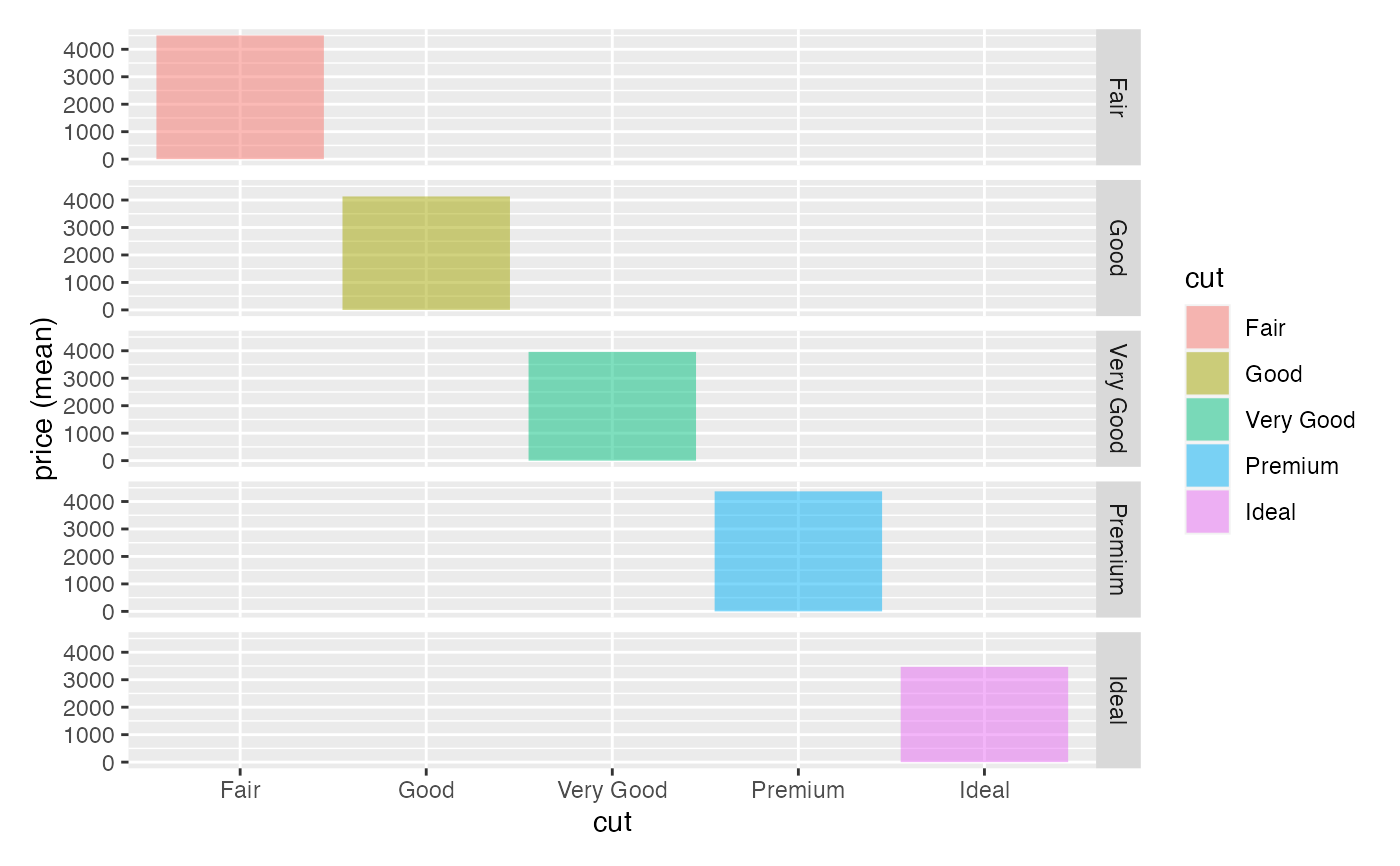Visualize data using ggplot2 https://ggplot2.tidyverse.org/
visualize(
dataset,
xvar,
yvar = "",
comby = FALSE,
combx = FALSE,
type = ifelse(is.empty(yvar), "dist", "scatter"),
nrobs = -1,
facet_row = ".",
facet_col = ".",
color = "none",
fill = "none",
size = "none",
fillcol = "blue",
linecol = "black",
pointcol = "black",
bins = 10,
smooth = 1,
fun = "mean",
check = "",
axes = "",
alpha = 0.5,
theme = "theme_gray",
base_size = 11,
base_family = "",
labs = list(),
xlim = NULL,
ylim = NULL,
data_filter = "",
arr = "",
rows = NULL,
shiny = FALSE,
custom = FALSE,
envir = parent.frame()
)Arguments
- dataset
Data to plot (data.frame or tibble)
- xvar
One or more variables to display along the X-axis of the plot
- yvar
Variable to display along the Y-axis of the plot (default = "none")
- comby
Combine yvars in plot (TRUE or FALSE, FALSE is the default)
- combx
Combine xvars in plot (TRUE or FALSE, FALSE is the default)
- type
Type of plot to create. One of Distribution ('dist'), Density ('density'), Scatter ('scatter'), Surface ('surface'), Line ('line'), Bar ('bar'), or Box-plot ('box')
- nrobs
Number of data points to show in scatter plots (-1 for all)
- facet_row
Create vertically arranged subplots for each level of the selected factor variable
- facet_col
Create horizontally arranged subplots for each level of the selected factor variable
- color
Adds color to a scatter plot to generate a 'heat map'. For a line plot one line is created for each group and each is assigned a different color
- fill
Display bar, distribution, and density plots by group, each with a different color. Also applied to surface plots to generate a 'heat map'
- size
Numeric variable used to scale the size of scatter-plot points
- fillcol
Color used for bars, boxes, etc. when no color or fill variable is specified
- linecol
Color for lines when no color variable is specified
- pointcol
Color for points when no color variable is specified
- bins
Number of bins used for a histogram (1 - 50)
- smooth
Adjust the flexibility of the loess line for scatter plots
- fun
Set the summary measure for line and bar plots when the X-variable is a factor (default is "mean"). Also used to plot an error bar in a scatter plot when the X-variable is a factor. Options are "mean" and/or "median"
- check
Add a regression line ("line"), a loess line ("loess"), or jitter ("jitter") to a scatter plot
- axes
Flip the axes in a plot ("flip") or apply a log transformation (base e) to the y-axis ("log_y") or the x-axis ("log_x")
- alpha
Opacity for plot elements (0 to 1)
- theme
ggplot theme to use (e.g., "theme_gray" or "theme_classic")
- base_size
Base font size to use (default = 11)
- base_family
Base font family to use (e.g., "Times" or "Helvetica")
- labs
Labels to use for plots
- xlim
Set limit for x-axis (e.g., c(0, 1))
- ylim
Set limit for y-axis (e.g., c(0, 1))
- data_filter
Expression used to filter the dataset. This should be a string (e.g., "price > 10000")
- arr
Expression used to sort the data. Likely used in combination for `rows`
- rows
Rows to select from the specified dataset
- shiny
Logical (TRUE, FALSE) to indicate if the function call originate inside a shiny app
- custom
Logical (TRUE, FALSE) to indicate if ggplot object (or list of ggplot objects) should be returned. This option can be used to customize plots (e.g., add a title, change x and y labels, etc.). See examples and https://ggplot2.tidyverse.org for options.
- envir
Environment to extract data from
Value
Generated plots
Details
See https://radiant-rstats.github.io/docs/data/visualize.html for an example in Radiant
Examples
visualize(diamonds, "price:cut", type = "dist", fillcol = "red")
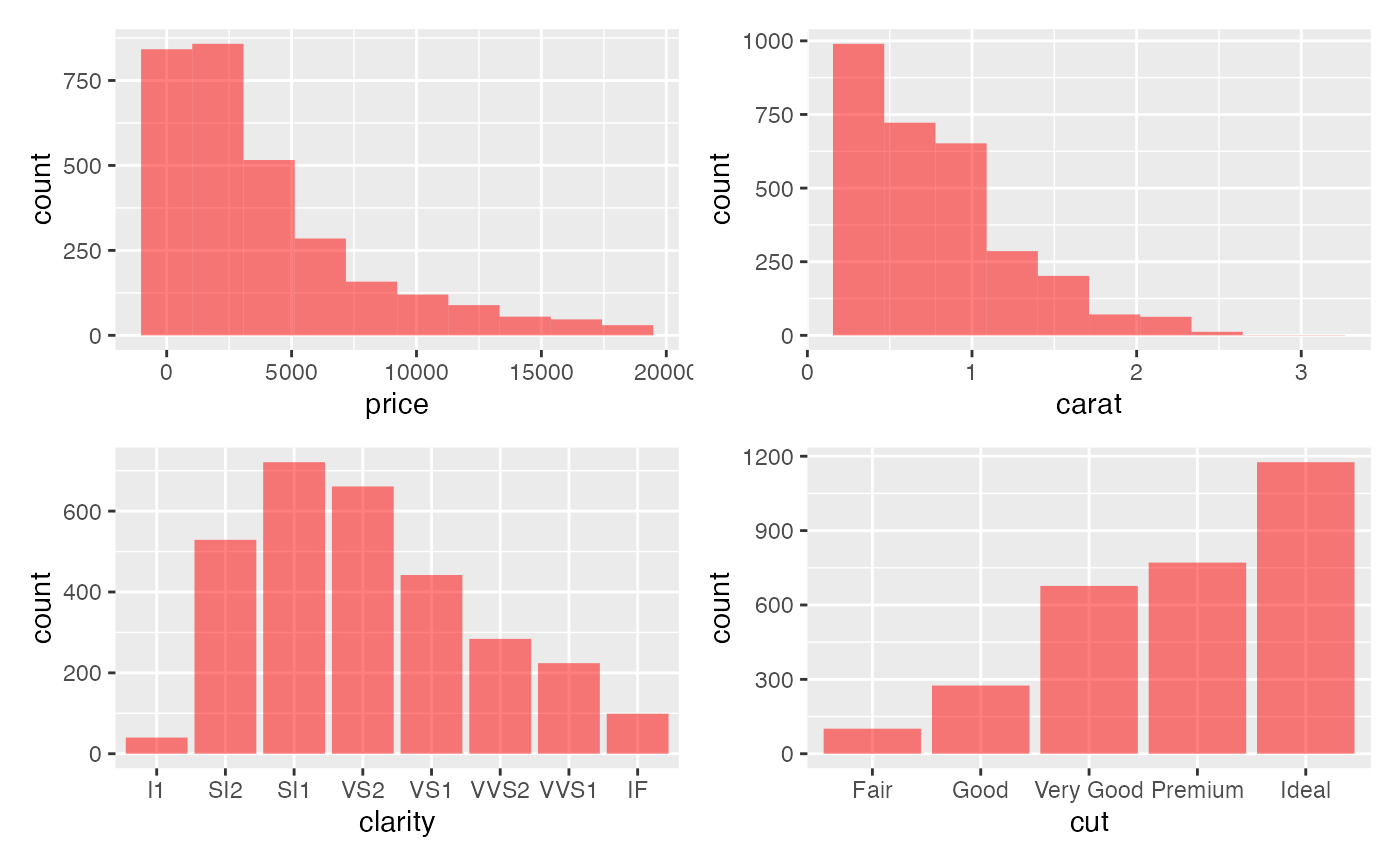 visualize(diamonds, "carat:cut",
yvar = "price", type = "scatter",
pointcol = "blue", fun = c("mean", "median"), linecol = c("red", "green")
)
visualize(diamonds, "carat:cut",
yvar = "price", type = "scatter",
pointcol = "blue", fun = c("mean", "median"), linecol = c("red", "green")
)
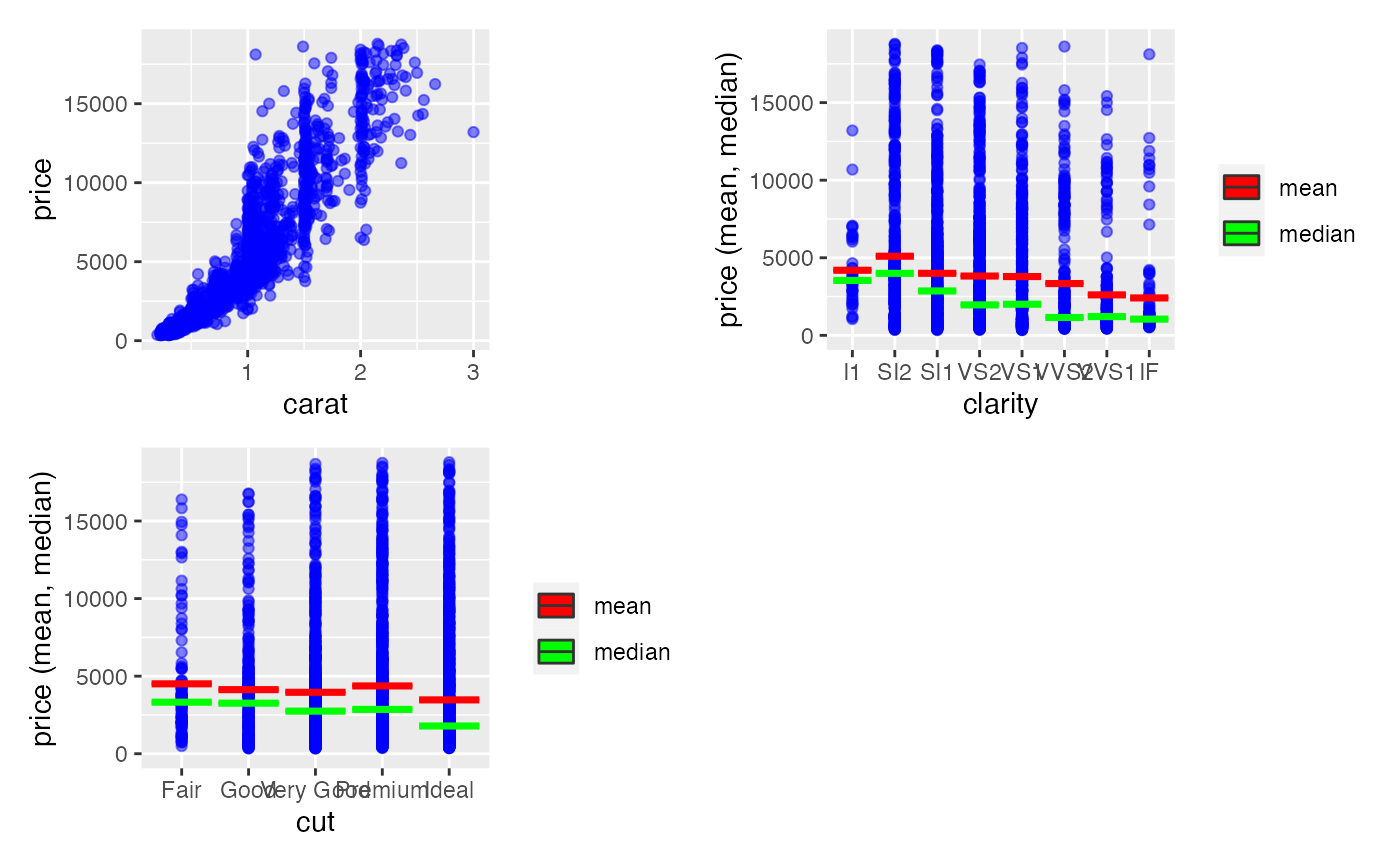 visualize(diamonds,
yvar = "price", xvar = c("cut", "clarity"),
type = "bar", fun = "median"
)
visualize(diamonds,
yvar = "price", xvar = c("cut", "clarity"),
type = "bar", fun = "median"
)
 visualize(diamonds,
yvar = "price", xvar = c("cut", "clarity"),
type = "line", fun = "max"
)
visualize(diamonds,
yvar = "price", xvar = c("cut", "clarity"),
type = "line", fun = "max"
)
 visualize(diamonds,
yvar = "price", xvar = "carat", type = "scatter",
size = "table", custom = TRUE
) + scale_size(range = c(1, 10), guide = "none")
visualize(diamonds,
yvar = "price", xvar = "carat", type = "scatter",
size = "table", custom = TRUE
) + scale_size(range = c(1, 10), guide = "none")
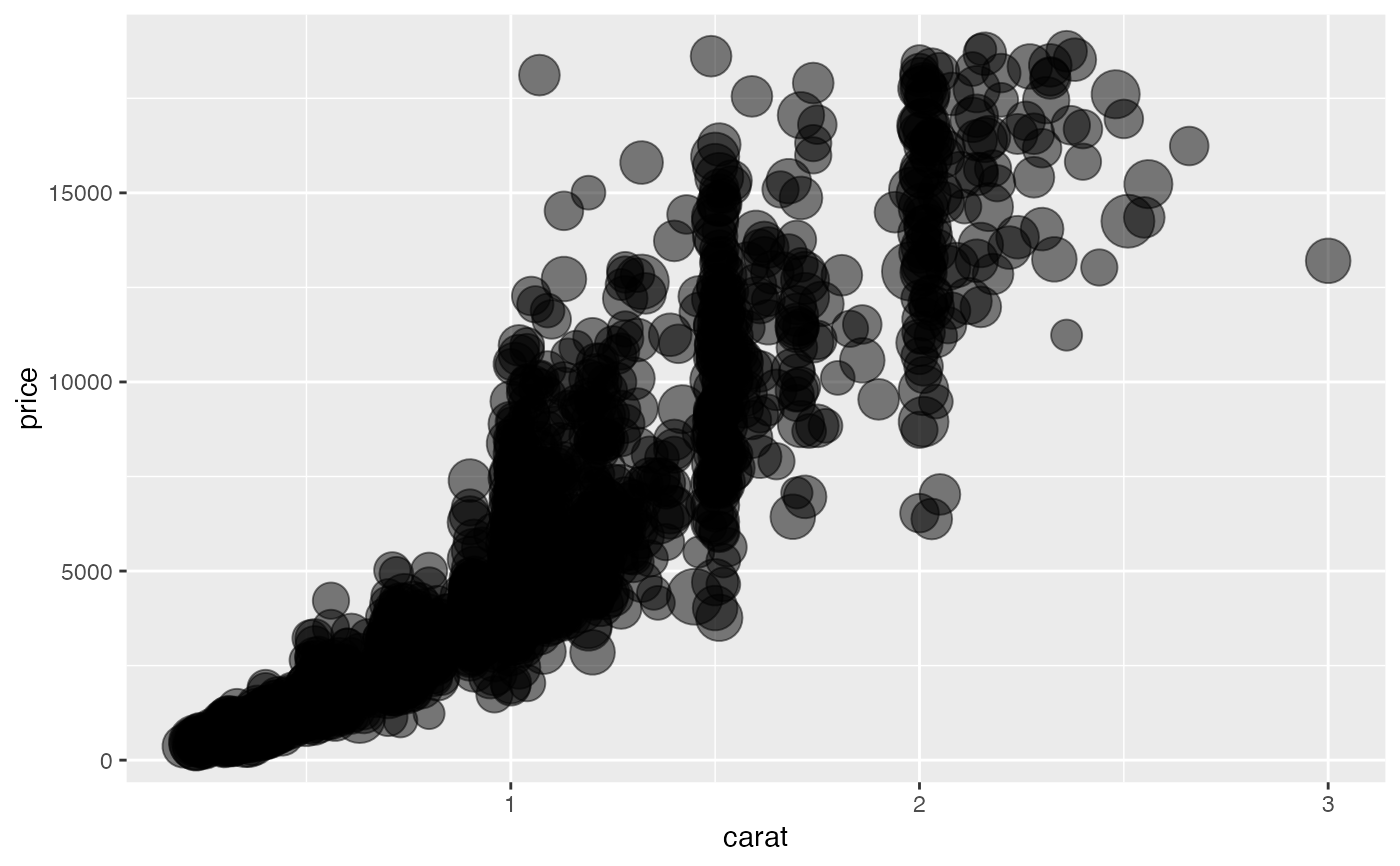 visualize(diamonds, yvar = "price", xvar = "carat", type = "scatter", custom = TRUE) +
labs(title = "A scatterplot", x = "price in $")
visualize(diamonds, yvar = "price", xvar = "carat", type = "scatter", custom = TRUE) +
labs(title = "A scatterplot", x = "price in $")
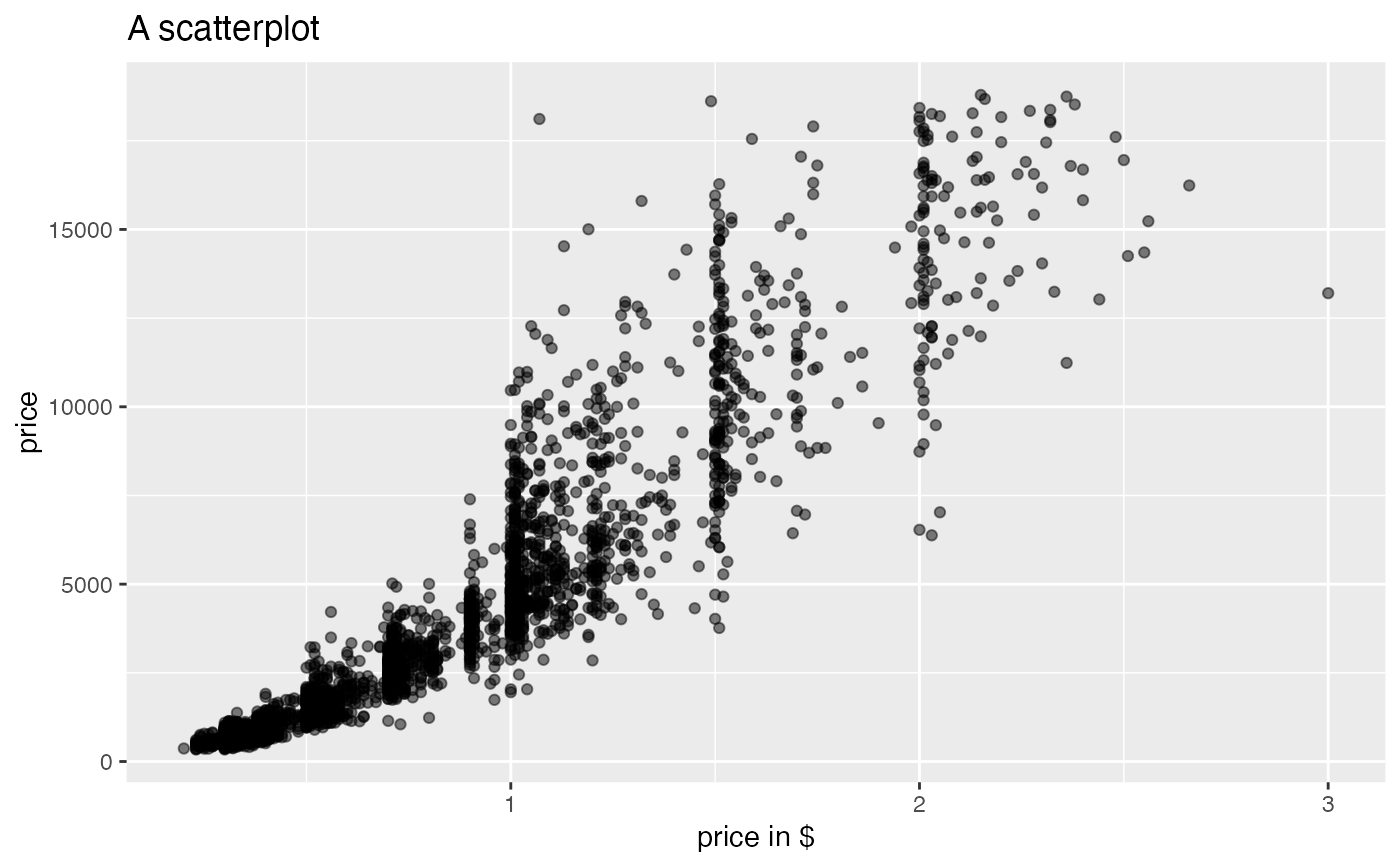 visualize(diamonds, xvar = "price:carat", custom = TRUE) %>%
wrap_plots(ncol = 2) + plot_annotation(title = "Histograms")
visualize(diamonds, xvar = "price:carat", custom = TRUE) %>%
wrap_plots(ncol = 2) + plot_annotation(title = "Histograms")
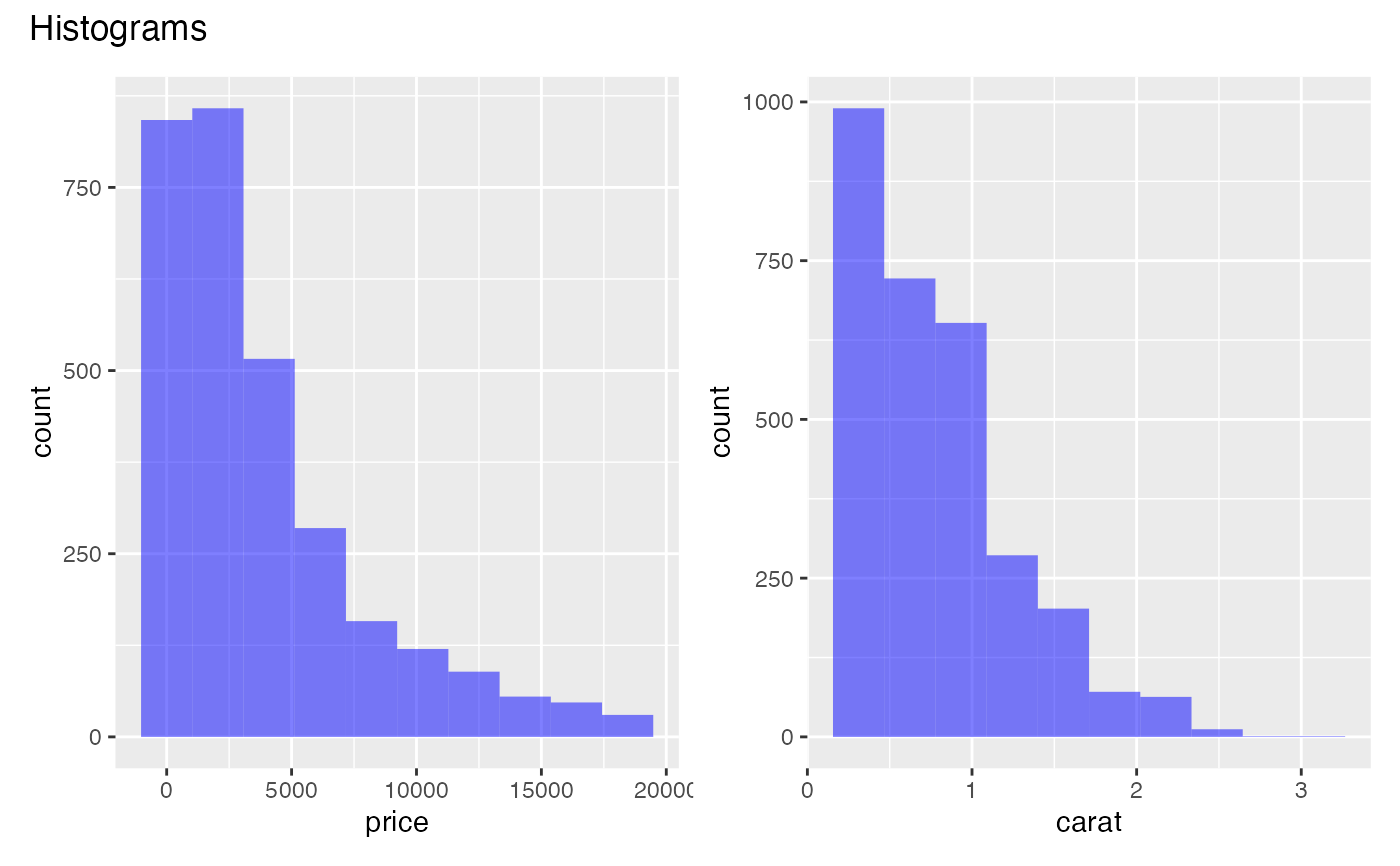 visualize(diamonds,
xvar = "cut", yvar = "price", type = "bar",
facet_row = "cut", fill = "cut"
)
visualize(diamonds,
xvar = "cut", yvar = "price", type = "bar",
facet_row = "cut", fill = "cut"
)