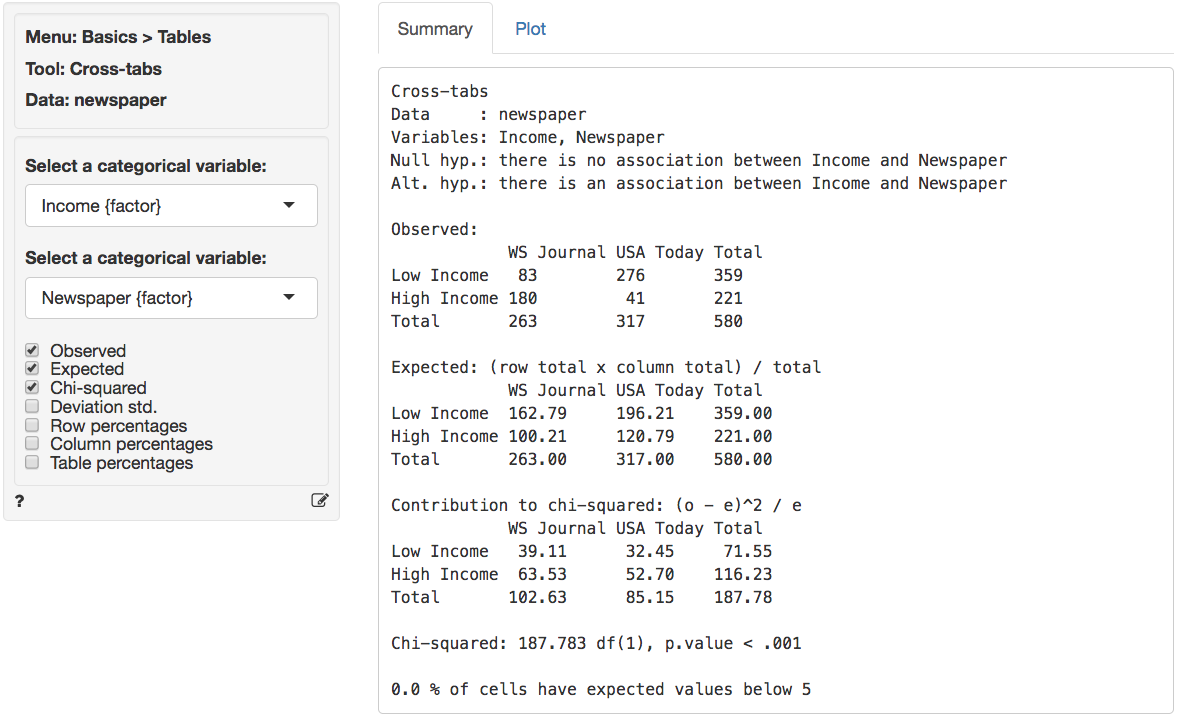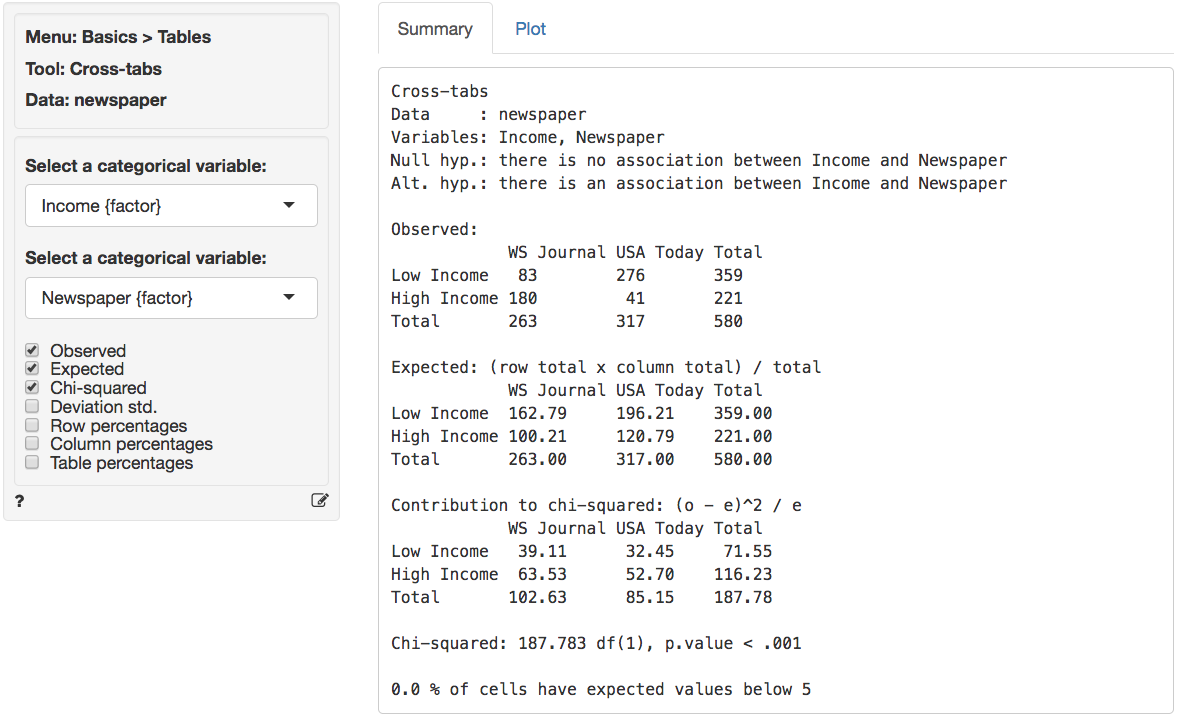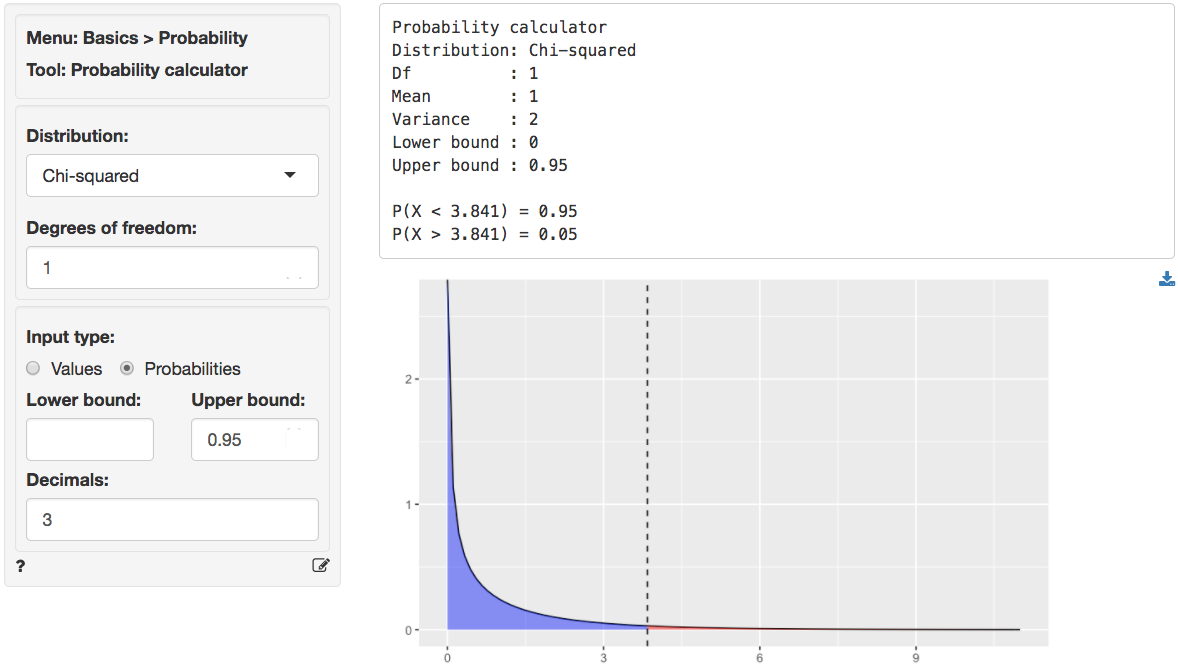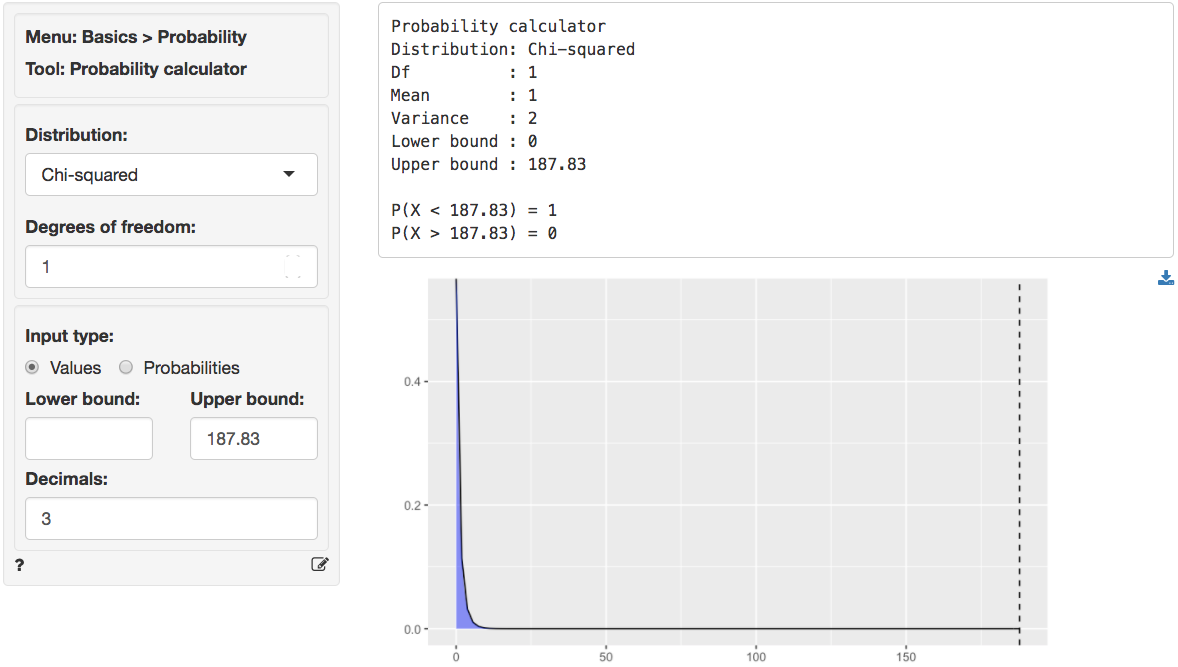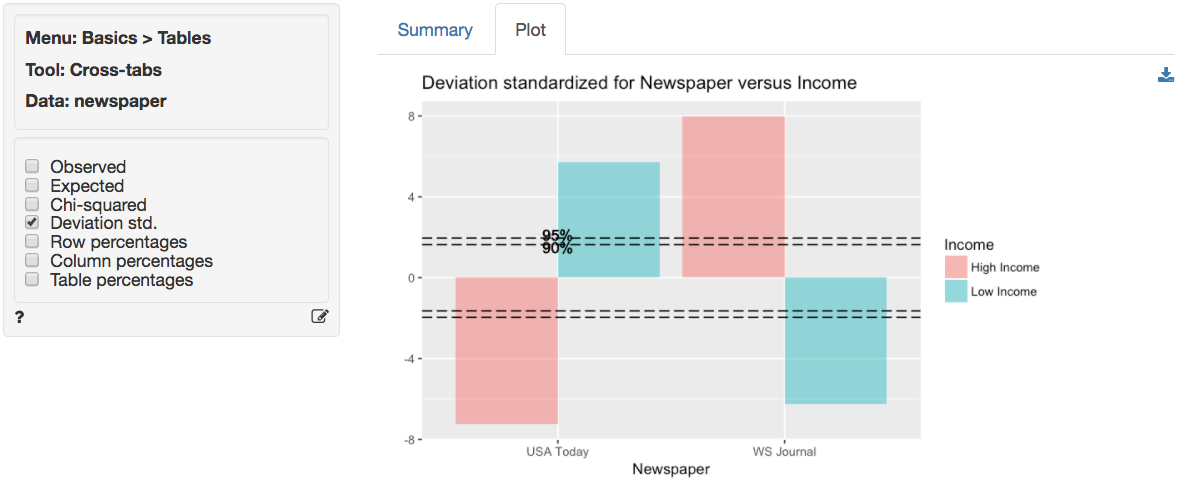> Cross-tab analysis is used to evaluate if categorical variables are associated. This tool is also known as chi-square or contingency table analysis
### Example
The data are from a sample of 580 newspaper readers that indicated (1) which newspaper they read most frequently (USA today or Wall Street Journal) and (2) their level of income (Low income vs. High income). The data has three variables: A respondent identifier (id), respondent income (High or Low), and the primary newspaper the respondent reads (USA today or Wall Street Journal).
We will examine if there is a relationship between income level and choice of newspaper. In particular, we test the following null and alternative hypotheses:
* H0: There is no relationship between income level and newspaper choice
* Ha: There is a relationship between income level and newspaper choice
If the null-hypothesis is rejected we can investigate which cell(s) contribute to the hypothesized association. In Radiant (Basics > Cross-tab) choose Income as the first factor and Newspaper as the second factor. First, compare the observed and expected frequencies. The expected frequencies are calculated using H0 (i.e., no association) as (Row total x Column Total) / Overall Total.
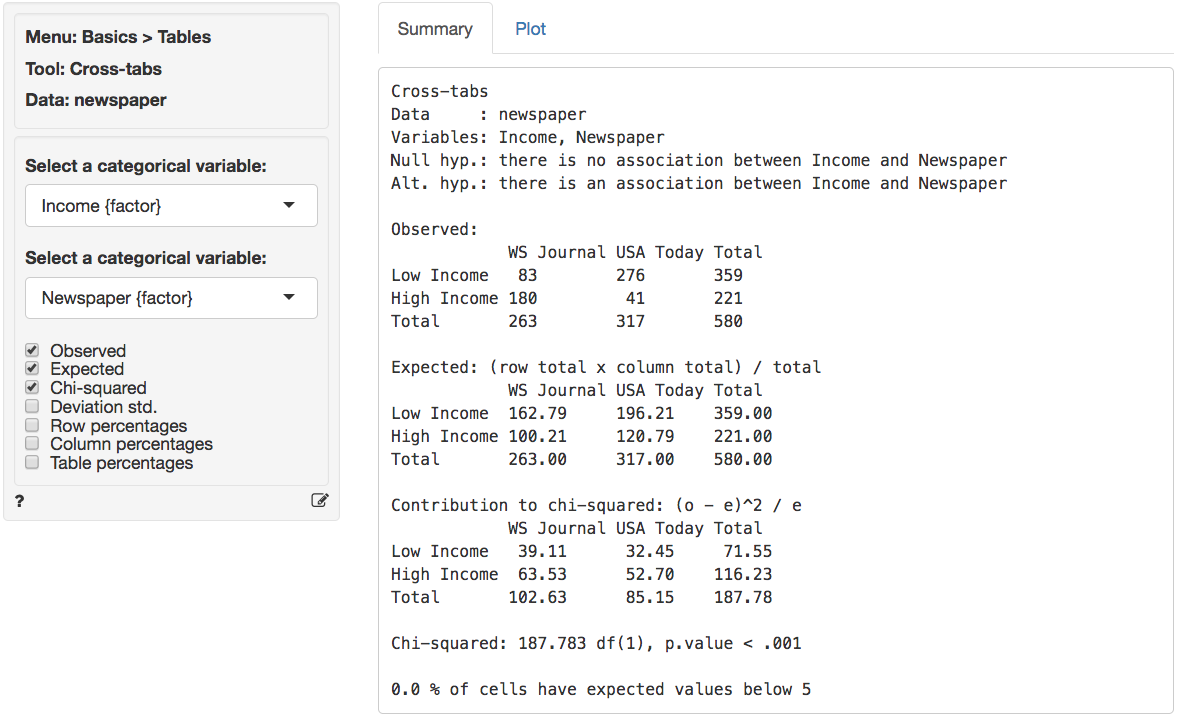
The (Pearson) chi-squared test evaluates if we can reject the null-hypothesis that the two variables are independent. It does so by comparing the observed frequencies (i.e., what we actually see in the data) to the expected frequencies (i.e., what we would expect to see if the two variables were independent). If there are big differences between the table of expected and observed frequencies the chi-square value will be _large_. The chi-square value for each cell is calculated as `(o - e)^2 / e`, where `o` is the observed frequency in a cell and `e` is the expected frequency in that cell if the null hypothesis holds. These values can be shown by clicking the `Chi-squared` check box. The overall chi-square value is obtained by summing across all cells, i.e., it is the sum of the values shown in the _Contribution to chi-square_ table.
In order to determine if the chi-square value can be considered _large_ we first determine the degrees of freedom (df). In particular: df = (# rows - 1) x (# columns - 1). In a 2x2 table, we have (2-1) x (2-1) = 1 df. The output in the _Summary_ tab shows the value of the chi-square statistic, the associated df, and the p.value associated with the test. We also see the contribution from each cells to the overall chi-square statistic.
Remember to check the expected values: All expected frequencies are larger than 5 therefore the p.value for the chi-square statistic is unlikely to be biased. As usual we reject the null-hypothesis when the p.value is smaller 0.05. Since our p.value is very small (< .001) we can reject the null-hypothesis (i.e., the data suggest there is an association between newspaper readership and income).
We can use the provided p.value associated with the Chi-squared value of 187.783 to evaluate the null hypothesis. However, we can also calculate the critical Chi-squared value using the probability calculator. As we can see from the output below that value is 3.841 if we choose a 95% confidence level. Because the calculated Chi-square value is larger than the critical value (187.783 > 3.841) we reject null hypothesis that `Income` and `Newspaper` are independent.
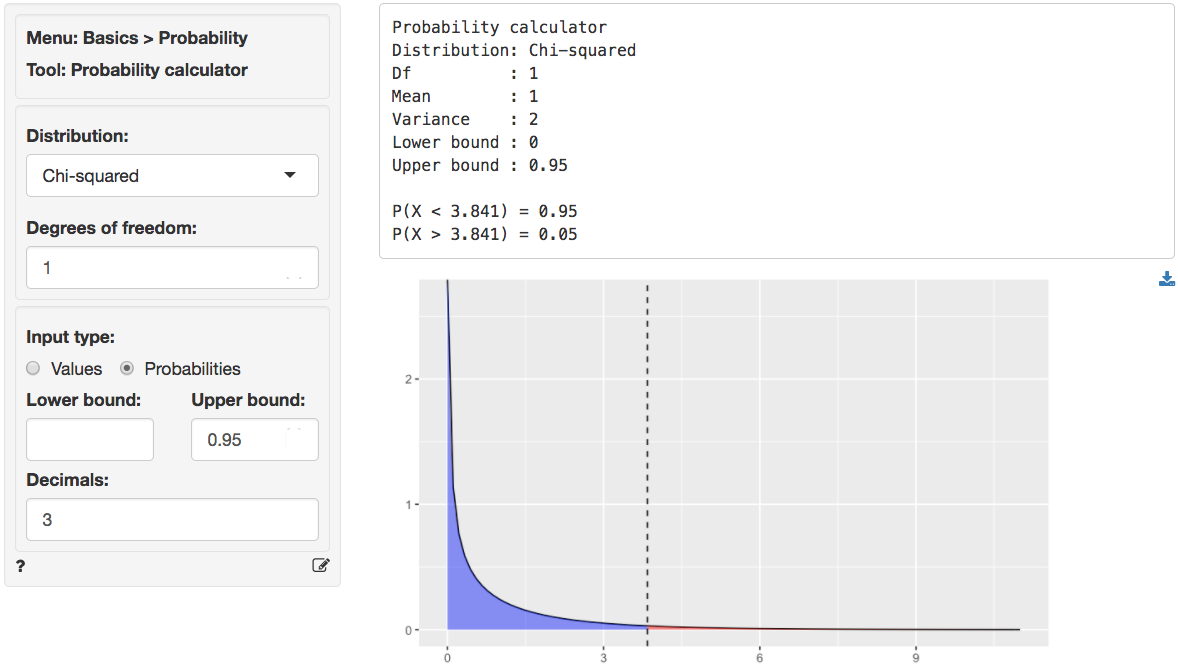
We can also use the probability calculator to determine the p.value associated with the calculated Chi-square value. Consistent with the output from the _Cross-tabs > Summary_ tab this `p.value` is `< .001`.
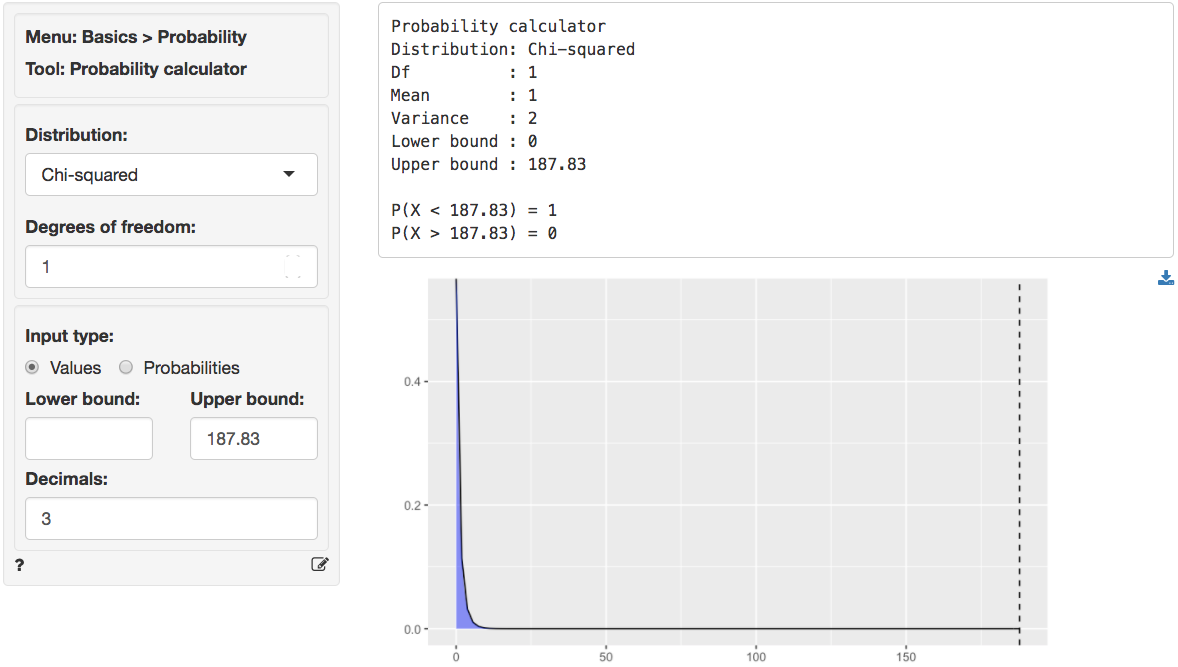
In addition to the numerical output provided in the _Summary_ tab we can evaluate the hypothesis visually (see the _Plot_ tab). We choose the same variables as before. However, we will plot the standardized deviations. This measure is calculated as (o-e)/sqrt(e), i.e., a score of how different the observed and expected frequencies in one cell in our table are. When a cell's standardized deviation is greater than 1.96 (in absolute value) the cell has a significant deviation from the model of independence (or no association).
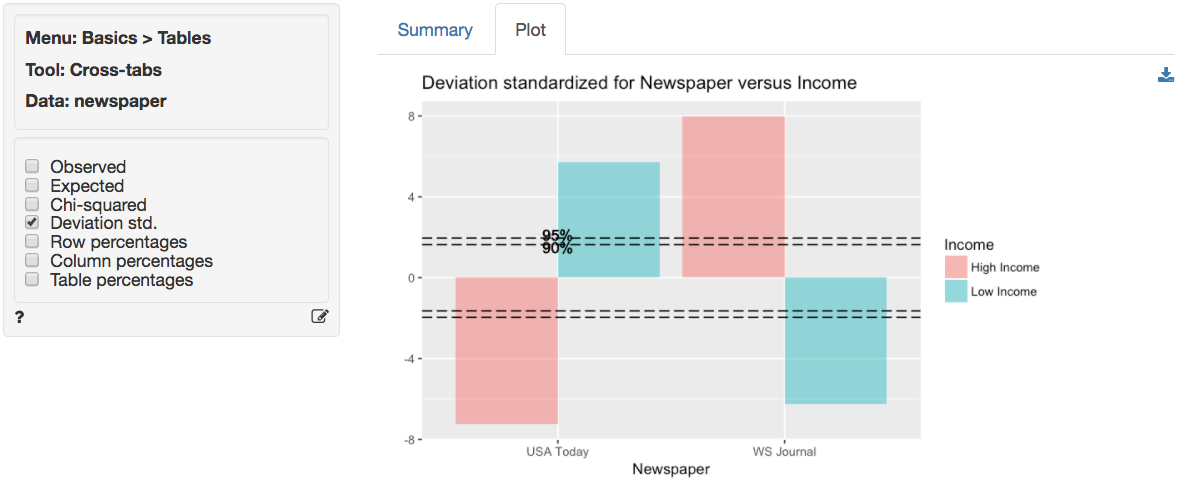
In the plot we see that all cells contribute to the association between income and readership as all standardized deviations are larger than 1.96 in absolute value (i.e., the bars extend beyond the outer dotted line in the plot).
In other words, there seem to be fewer low income respondents that read WSJ and more high income respondents that read WSJ than would be expected if the null hypothesis of no-association were true. Furthermore, there are more low income respondents that read USA today and fewer high income respondents that read USA Today than would be expected if the null hypothesis of no-association were true.
### Report > Rmd
Add code to _Report > Rmd_ to (re)create the analysis by clicking the icon on the bottom left of your screen or by pressing `ALT-enter` on your keyboard.
If a plot was created it can be customized using `ggplot2` commands (e.g., `plot(result, check = "observed", custom = TRUE) + labs(y = "Percentage")`). See _Data > Visualize_ for details.
### Technical note
When one or more expected values are small (e.g., 5 or less) the p.value for the Chi-squared test is calculated using simulation methods. If some cells have an expected count below 1 it may be necessary to _collapse_ rows and/or columns.
### R-functions
For an overview of related R-functions used by Radiant to evaluate associations between categorical variables see _Basics > Tables_
The key function from the `stats` package used in the `cross_tabs` tool is `chisq.test`.
### Video Tutorials
Copy-and-paste the full command below into the RStudio console (i.e., the bottom-left window) and press return to gain access to all materials used in the hypothesis testing module of the Radiant Tutorial Series:
usethis::use_course("https://www.dropbox.com/sh/0xvhyolgcvox685/AADSppNSIocrJS-BqZXhD1Kna?dl=1")
Cross-tabs Hypothesis Test
* This video demonstrates how to investigate associations between two categorical variables by a cross-tabs hypothesis test
* Topics List:
- Setup a hypothesis test for cross-tabs in Radiant
- Explain how observed, expected and contribution to chi-squared tables are constructed
- Use the p.value and critical value to evaluate the hypothesis test